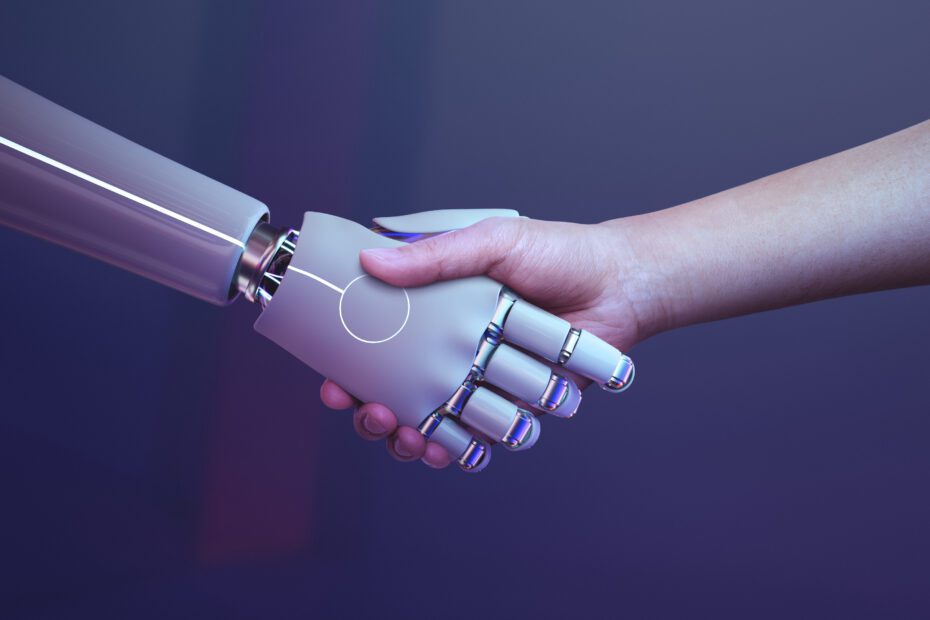💬 Meta description:
Learn how to automate your monthly investments and watch your wealth grow consistently. Discover the best tools, strategies, and tips to invest effortlessly.
📌 Introduction
Did you know that the biggest challenge for investors isn’t lack of money but lack of consistency?
Investing requires discipline — and the best way to ensure it is by automating the process.
In this Pocket Tips guide, you’ll learn:
- Why automation is a game-changer for your financial life
- How to set up automatic investments with your bank or broker
- Tools and tips to make the process easier
- Common mistakes to avoid
🧠 Why automate your investments?
💡 When you automate your contributions, you eliminate the chance of forgetting, procrastinating, or spending the money before investing.
Direct benefits include:
- Consistency over the long term
- Wealth growth without mental effort
- Less emotional impact on decisions
- More time to focus on other areas of life
📈 Automation is the first step to turning investing into a habit.
🏦 How does automation work in practice?
Automation can be divided into 3 simple steps:
1️⃣ Automatic debit from your salary or checking account
Set your bank to transfer a portion of your paycheck to your brokerage account on payday.
2️⃣ Schedule monthly contributions at your brokerage
Brokers like XP, NuInvest, Rico, BTG, Inter, and Modal allow you to schedule automatic investments in:
- Treasury Direct
- Investment funds
- Fixed income (CDB, LCI, LCA)
- Private pension plans
- Real estate funds (in some cases)
3️⃣ Occasional rebalancing (manual or robo-advisor)
Even with automation, it’s important to review your investments every 6 months to a year.
🔧 Tools that help automate investments
💰 1. Treasury Direct – Automatic scheduling
You can set up monthly investments on the Treasury website or through your broker.
🤖 2. Robo-advisors (automated management)
Platforms like Kinvo, Warren, Magnetis, Vérios, and BTG Wealth invest automatically based on your profile.
📱 3. Apps with bank integration
Apps like Mobills, Organizze, and Guiabolso help you see how much you have left each month to invest, and some integrate directly with brokers.
📊 Practical example: automating R$ 500 per month
Suppose you decide to invest R$ 500 monthly.
- Day 01: The bank automatically transfers R$ 500 to your brokerage account.
- Day 02: The broker invests R$ 300 in Treasury IPCA and R$ 200 in an index fund (ETF).
- Day 03: You receive a notification with your investment confirmation.
✅ Done: without opening any app or thinking about it, your money is already working for you.
⚠️ Common automation mistakes (and how to avoid them)
❌ Automating without understanding what you’re investing in
→ Solution: Learn the basics of each product before setting up.
❌ Scheduling an amount beyond your means
→ Solution: Start small. It’s better to grow gradually than to stop because of insufficient funds.
❌ Forgetting to review your portfolio
→ Solution: Set a reminder every six months to revisit your goals and asset allocation.
🔄 Strategies to boost your automation
📅 Use the “pay yourself first” method
Instead of investing what’s left over, set aside the amount right after getting paid. This changes everything.
💳 Invest based on a percentage of your income
Example: Always direct 15% of your salary to investments. This automatically adjusts as your income grows.
🎯 Set specific goals
Example: Save R$ 30,000 for a down payment on a property in 3 years. Automating with purpose helps maintain motivation.
✅ Conclusion
Automating your monthly investments is one of the smartest ways to ensure discipline, consistency, and long-term results.
Even with small amounts, those who invest regularly, invest better.
📌 Remember: the key is to start and keep the pace. Time and compound interest will do the rest.
Feel free to send the next text whenever you want it in this style!

Hello, my name is Ava Brow, I’m 20 years old, and the purpose of creating this website is to work with AdSense and also to help solve everyday problems people face. My main goal is to provide solutions based on my knowledge to address the challenges of my audience.